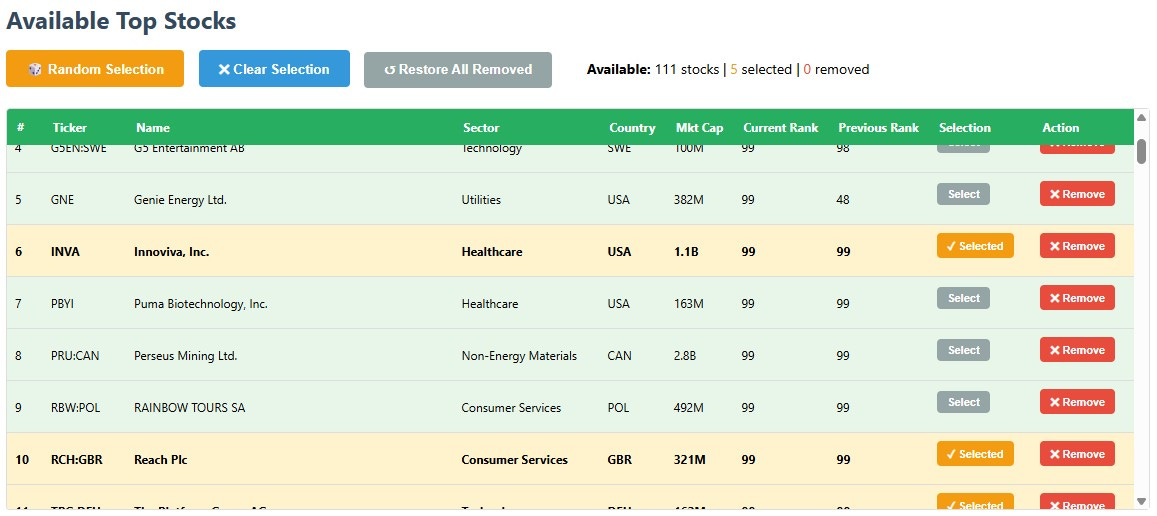For those new to the tool or wanting a refresher on the core functionality, please refer to The Portfolio Manager Tool. Today’s update focuses on an optional addition to improve the buy process of The Alpha Engineer method: the Available Top Stocks section.
New Features in v1.1
What’s New:
Available Top Stocks Display - Automatically shows all stocks ranked 95-99 that are liquid and not in your portfolio
Manual Stock Selection - Click to select individual stocks for targeted buying decisions
Intelligent Random Selection - Automatically selects replacement stocks equal to your SELL count, prioritizing by rank (99→98→97→96→95)
Smart Exclusion System - Remove stocks you can’t or won’t buy from consideration with a single click
Selection Persistence - Your selections remain visible while updating your portfolio during trading
Visual Rank Coding - Color-coded backgrounds for each rank tier for instant visual recognition
Dynamic Portfolio Integration - Available stocks update in real-time as you modify your holdings
Enhanced Export Functionality - Exports include reference data such as selected stocks to buy (marked “REFERENCE ONLY”) for audit trail without affecting imports
Session-Based Memory - Removed stocks stay excluded during your session but reset with new ranking data